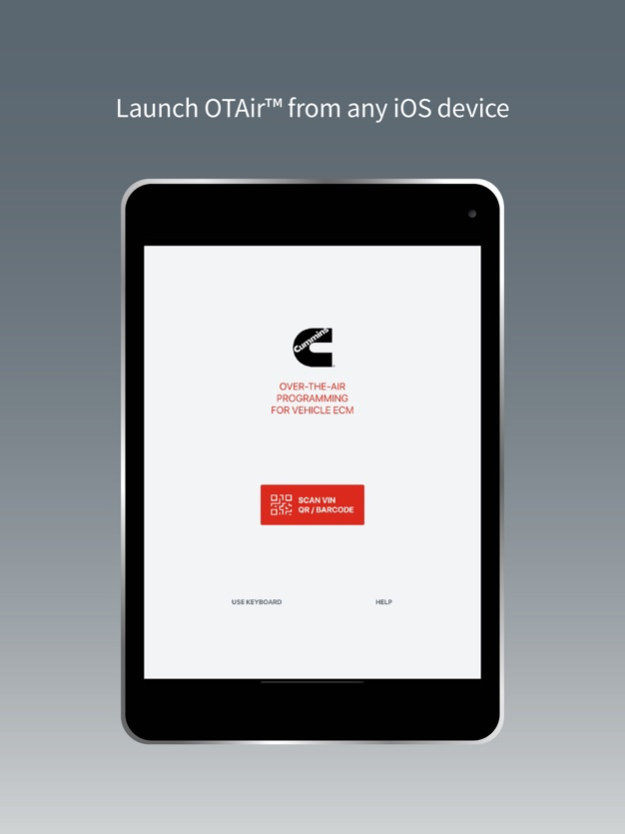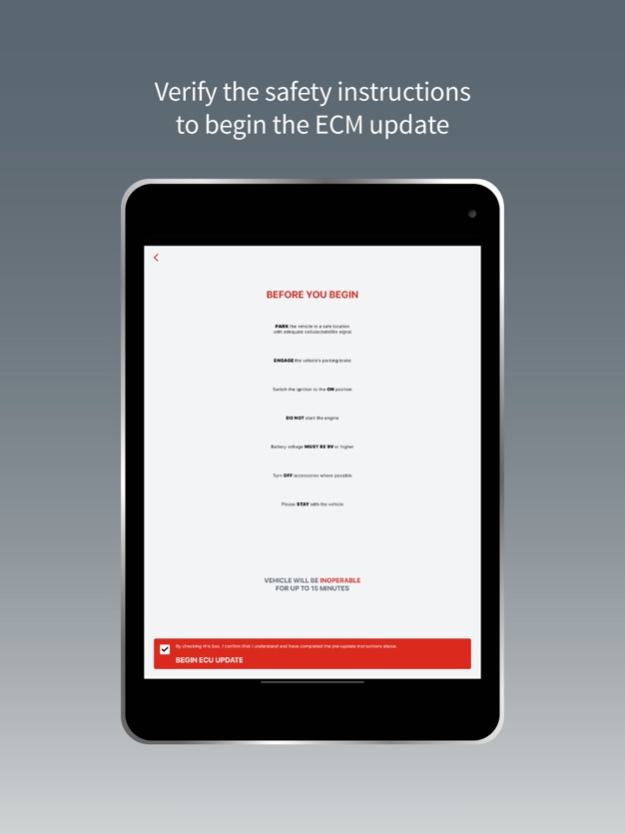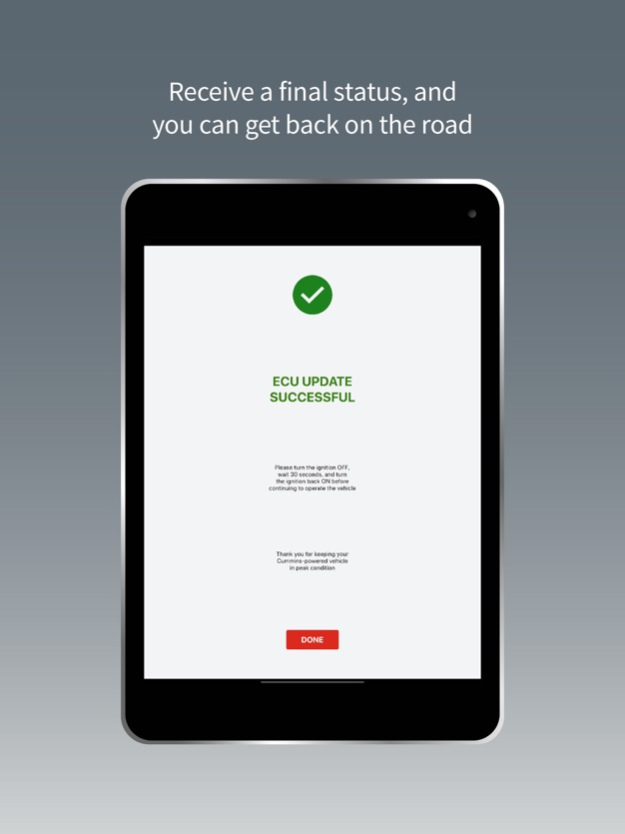Zonar OTAir for Cummins Engine
Free Version
Publisher Description
Zonar mobile app to help ensure Cummins engines perform optimally, send updates over-the-air.
Reduce downtime and service center visits due to costly engine control module (ECM) updates with a convenient mobile app solution for fleet maintenance personnel and drivers. Zonar OTAir™ simplifies the calibration process for Cummins engines, reducing service downtime from up to three days to as little as five minutes.
Key features:
• Simple interface with clear instructions
• In-app QR code scanner for VIN validation
• Software rollback feature if deployment issues occur
• Status updates display on the app during the calibration process
How it works:
Firmware updates available on your vehicle’s engines are automatically downloaded through the Zonar V4™ telematics box to the Cummins ECM. When it’s safe for the vehicle to be stationary, the driver:
1. launches the Zonar OTAir mobile app
2. scans the vehicle’s unique VIN QR code (or enters it manually)
3. approves the calibration to begin the update
That’s it. Your Cummins-powered vehicle will be back on the road in minutes.
Requirements:
• Zonar V3™ or V4™ telematics unit installed on the vehicle.
• Subscription to Cummins Connected Software Updates. Contact Zonar at sales@zonarsystems.com.
• 2017 or newer Cummins engine. See Cummins website for specific engine eligibility.
• Unique VIN QR code or barcode affixed to the vehicle (contact Zonar if you vehicle needs one).
About Zonar OTAir for Cummins Engine
Zonar OTAir for Cummins Engine is a free app for iOS published in the Office Suites & Tools list of apps, part of Business.
The company that develops Zonar OTAir for Cummins Engine is Zonar. The latest version released by its developer is 1.0.
To install Zonar OTAir for Cummins Engine on your iOS device, just click the green Continue To App button above to start the installation process. The app is listed on our website since 2024-03-31 and was downloaded 2 times. We have already checked if the download link is safe, however for your own protection we recommend that you scan the downloaded app with your antivirus. Your antivirus may detect the Zonar OTAir for Cummins Engine as malware if the download link is broken.
How to install Zonar OTAir for Cummins Engine on your iOS device:
- Click on the Continue To App button on our website. This will redirect you to the App Store.
- Once the Zonar OTAir for Cummins Engine is shown in the iTunes listing of your iOS device, you can start its download and installation. Tap on the GET button to the right of the app to start downloading it.
- If you are not logged-in the iOS appstore app, you'll be prompted for your your Apple ID and/or password.
- After Zonar OTAir for Cummins Engine is downloaded, you'll see an INSTALL button to the right. Tap on it to start the actual installation of the iOS app.
- Once installation is finished you can tap on the OPEN button to start it. Its icon will also be added to your device home screen.